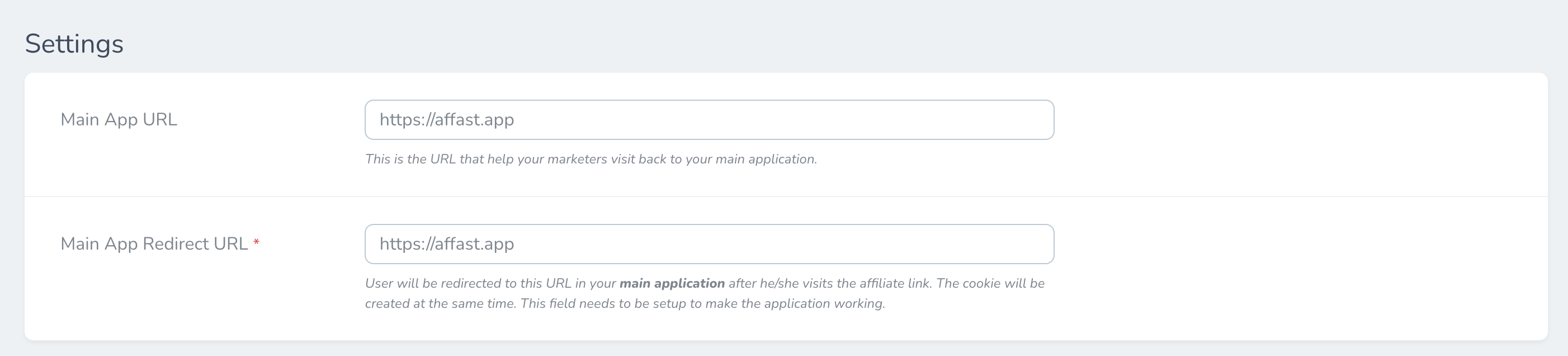Getting Started
This guide will help you to integrate Affast into your application in just 2 steps.
Step 1: Adding Our Script
<script src="https://affast.app/script.js" data-site="your-domain.com" data-days="30" defer></script>
Remember to replace data-site attribute with your real domain.
Tip: You can config how many days the affiliate cookie lasts via
data-daysattribute.
Default value is 30 days.
Step 2: Setting Up Your Redirect URL (Optional)
Redirect URL is where the customer is redirected after he/she visiting the affiliate link. It can be your application homepage or register page.
When installing your application, Affast automatically set the Redirect URL is your company website URL, but feel free to edit it.
Visit your Admin panel at your-subdomain.affast.app/admin to edit the Redirect URL.